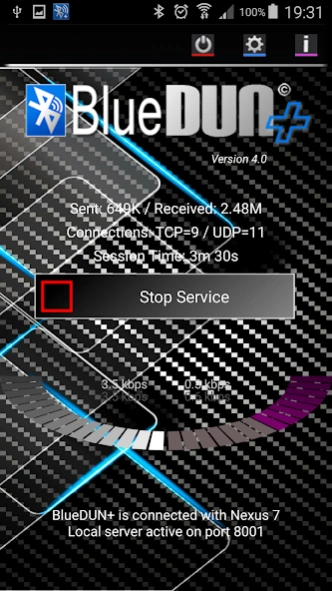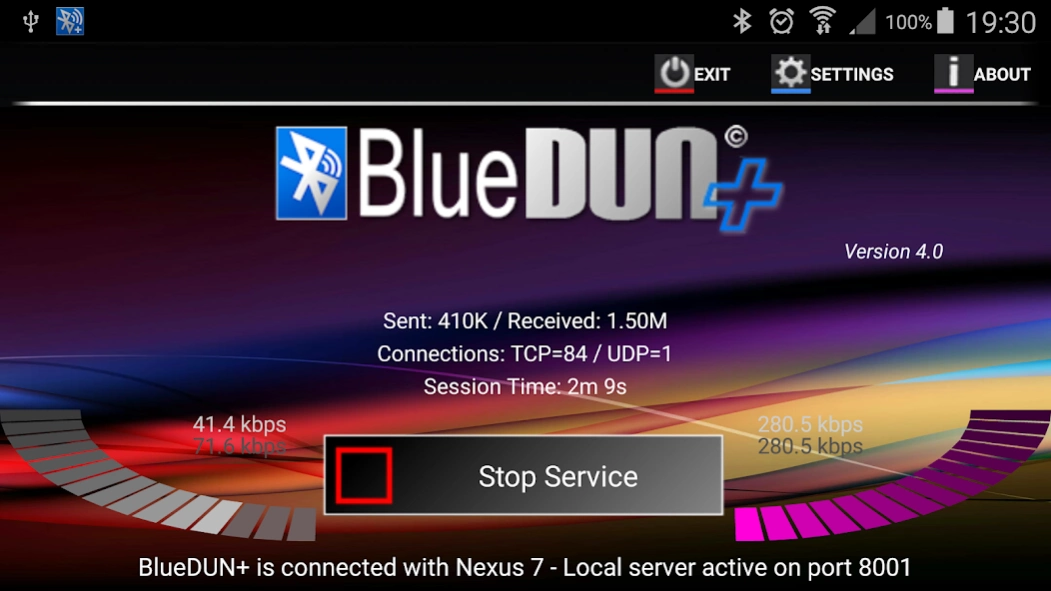BlueDUN+ 5.0
Continue to app
Paid Version
Publisher Description
BlueDUN+ - The best app for bluetooth tethering
This program emulates the hardware modem on your Android phone. It allows your phone to share wifi or mobile connection over the bluetooth channel with other devices like PCs,tablets or navigation systems. The bluetooth DUN (dial-up network) service is turned on, in order to enable the external device to access the Internet.
It supports both TCP and UDP protocols; NO ROOTING NEEDED!!
IMPORTANT NOTE: You can find the app installation package for free on internet; be careful because it includes a spyware code inside!! It sends all your private data to hackers
Tested with Windows Xp / 7 / 8 / 10 PCs, Mercedes Comand OnLine, Toyota Touch&Go / Entune, Tom Tom Go/Rider, Clever GPS, BB Playbook
This "plus" version introduces the following enhancements:
- new implementation of UDP protocol for better supporting the VPN connections, in particular for Mercedes servers
- new option for automatic executing the service after the device restart
- the BlueDUN service is exported for controlling its execution from external applications
- specific port forwarding toward local applications [ allow external devices to access to custom app via TCP/IP over bluetooth]
- enable the local applications to control of external devices via TCP/IP over bluetooth
USAGE NOTEs:
- you need to disable Smart Lock OR define the external bluetooth device as trusted
It doesn't work with some Motorola (Droid) / Sony (Xperia) / HTC devices due to firmware limitations.
Please test the trial version (it includes the same basic connection algorithms) before purchasing and contact me for any issue before writing negative comments; I can also refund you also after the 2 hours of testing period.
How to setup (only the first time):
- Remove the previous pairing between your devices
- Start the BlueDUN service, make the phone discoverable
- Create the new pairing
- Setup the DUN connection on the client device: don't care about phone number, account or dns because the app emulates only the modem behaviour but it sends/retrieves data to/from phone wifi/mobile connection!
In case of connection issues, please enable the "Logger" and "Log to File" options in the setting panel; go back and restart the service, try some connection attempts. Finally click the "Send Log files" option to send an email with generated log files.
I don't provide support if you add negative comment on Google Play before contacting me by email
About BlueDUN+
BlueDUN+ is a paid app for Android published in the PIMS & Calendars list of apps, part of Business.
The company that develops BlueDUN+ is Mirko Solazzi. The latest version released by its developer is 5.0.
To install BlueDUN+ on your Android device, just click the green Continue To App button above to start the installation process. The app is listed on our website since 2021-06-25 and was downloaded 19 times. We have already checked if the download link is safe, however for your own protection we recommend that you scan the downloaded app with your antivirus. Your antivirus may detect the BlueDUN+ as malware as malware if the download link to com.bluedunx is broken.
How to install BlueDUN+ on your Android device:
- Click on the Continue To App button on our website. This will redirect you to Google Play.
- Once the BlueDUN+ is shown in the Google Play listing of your Android device, you can start its download and installation. Tap on the Install button located below the search bar and to the right of the app icon.
- A pop-up window with the permissions required by BlueDUN+ will be shown. Click on Accept to continue the process.
- BlueDUN+ will be downloaded onto your device, displaying a progress. Once the download completes, the installation will start and you'll get a notification after the installation is finished.